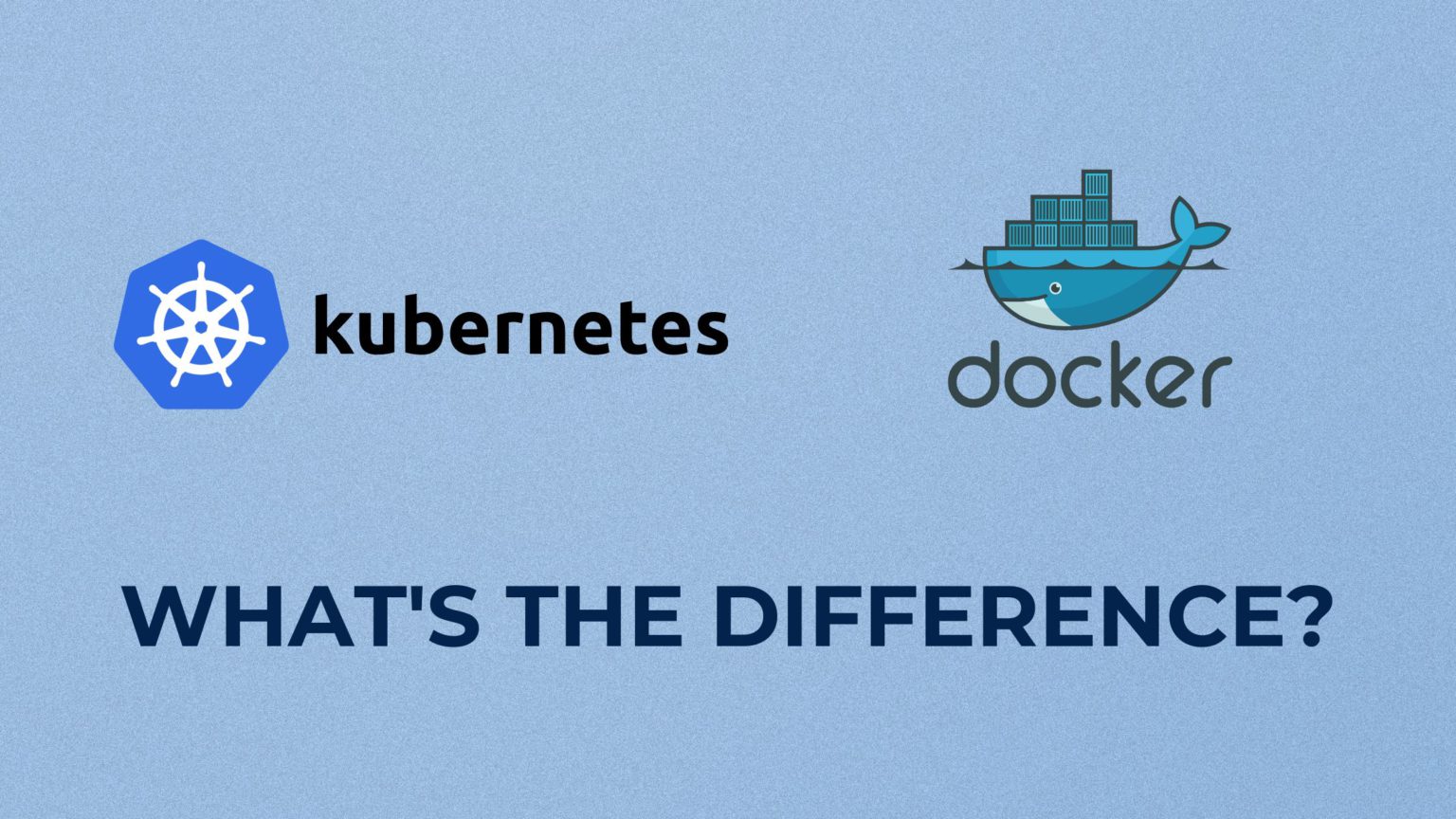Table of Contents
What is a Container?
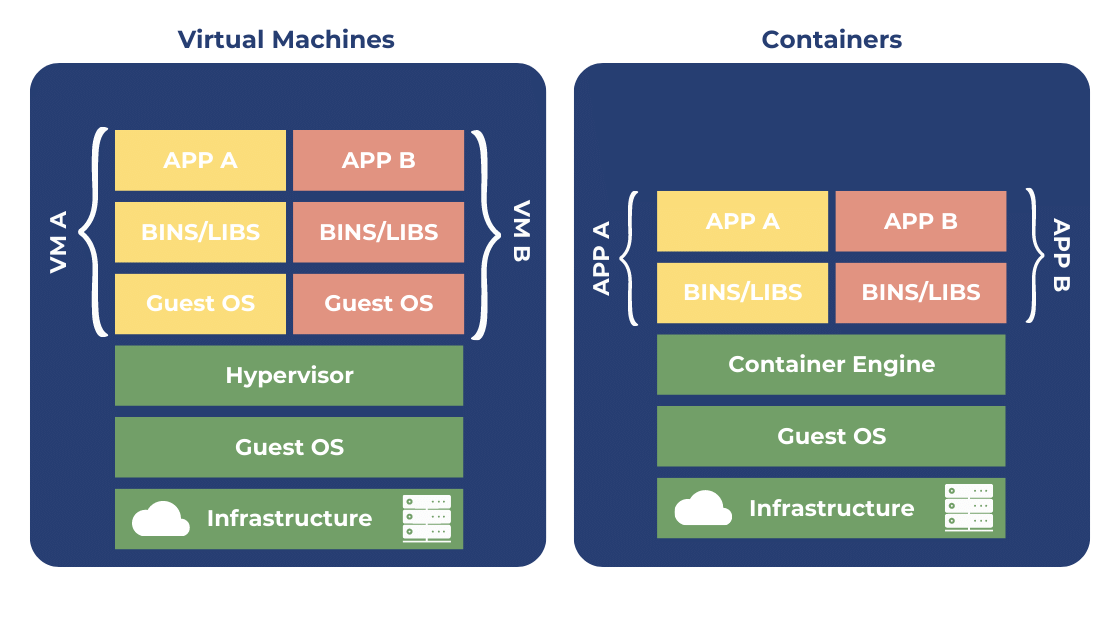
A container is a standalone executable package that includes everything needed to run a piece of software, including the code, runtime, system tools, libraries, and settings. Containers provide a consistent and isolated environment for applications, enabling them to run smoothly and reliably on different infrastructure environments. This makes containers a popular solution for application deployment, particularly in the cloud computing world.
What is Docker?
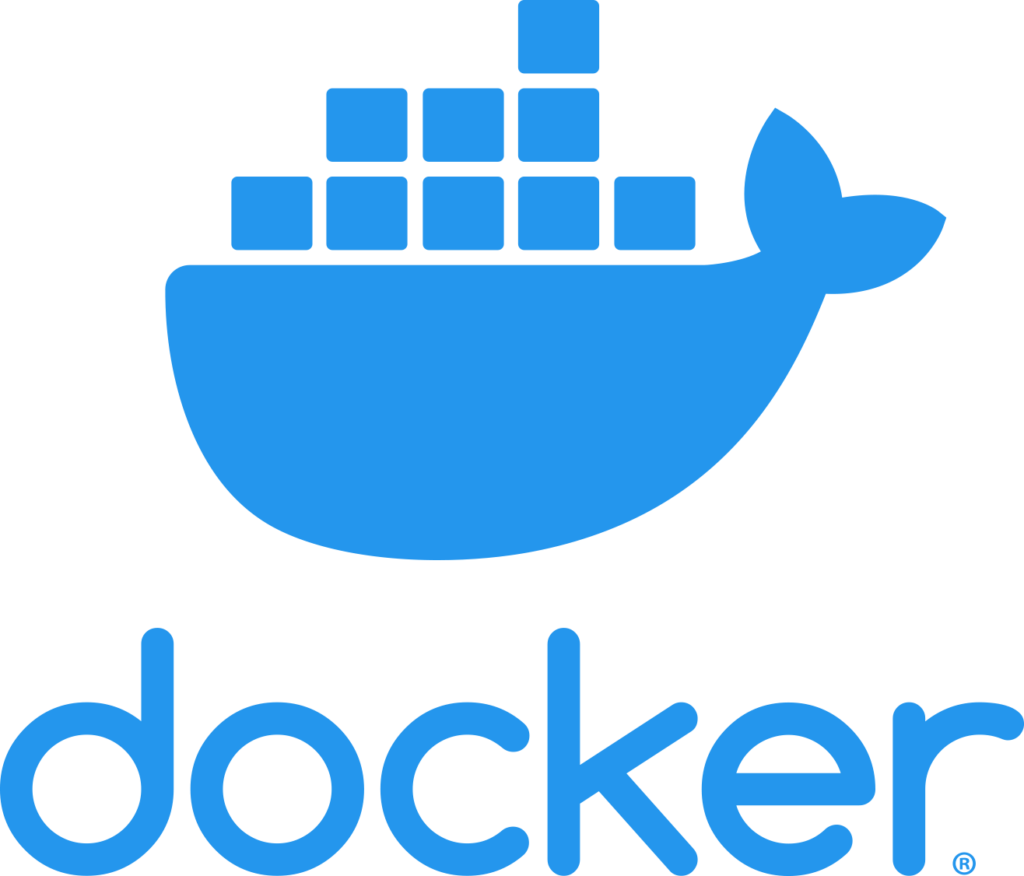
Docker is an open-source platform for automating the deployment, scaling, and management of applications in containers. Docker allows developers to package their applications and dependencies into containers, which can be run on any machine with the Docker engine installed, providing a consistent environment and simplifying the deployment process. With its growing popularity, Docker has become a de-facto standard for containerization and is widely used for both small-scale and large-scale applications, from development and testing to production.
Although the platform is very popular, there are alternatives to Docker. The most notable competitors are:
- On premise deployments: Podman and Windows HyperV.
- Cloud deployment: AWS EKS, Azure AKS, Google GKE.
What is Docker Used for?
Docker is used for several purposes, including:
- Application containerization: Docker allows developers to package their applications and dependencies into containers, making it easy to distribute and run the applications on any machine with the Docker engine installed.
- Development and testing: Docker provides a consistent and isolated environment for developers to build and test their applications, which helps to ensure that the applications will run the same way in different environments.
- Continuous integration and deployment (CI/CD): Docker can be used in CI/CD pipelines to build and test applications, and then deploy them as containers to production environments.
- Microservices architecture: Docker makes it easier to build, deploy, and manage microservices-based applications, as each microservice can be deployed as a separate container.
- Cloud computing: Docker is widely used in cloud computing, as it enables applications to be easily moved between different cloud environments, and provides a consistent environment for the application regardless of the underlying infrastructure.
These are some of the main use cases of Docker, but there are many other applications and benefits to using containers and Docker. In order to transform an application into containers, one needs to use one of the many containerization tools.
Features of Docker
Docker has several key features, including:
- Containerization: Docker allows developers to package their applications and dependencies into containers, providing a consistent and isolated environment for the application to run in.
- Portability: Containers created with Docker can be run on any machine (or virtual machine) with the Docker engine installed, making it easy to move applications between different environments.
- Image management: Docker provides a centralized repository for storing and sharing images, making it easy to distribute and manage containers.
- Networking: Docker provides an integrated networking system for containers, allowing applications to communicate with each other and with the outside world.
- Volume management: Docker provides a volume management system for persistent data storage, allowing containers to access and store data outside of the container’s file system.
- Orchestration: Docker Swarm, the built-in orchestration tool for Docker, provides tools for managing and auto-scaling a swarm of containers, as well as automatic failover and load balancing.
- Security: Docker provides several security features, including user authentication, encryption, and secure image signing, to ensure the security and integrity of containers and the Docker ecosystem.
These are just some of the key features of Docker, and the platform continues to evolve and expand its capabilities to meet the needs of its users.
What is Kubernetes?

Kubernetes (also known as k8s or “kube”) is an open-source platform for automating the deployment, scaling, and management of containerized applications. It provides a centralized platform for managing and orchestrating containers, making it easier to scale and manage applications as needed. Kubernetes provides several key features for managing containers.
What is Kubernetes used for?
Kubernetes is used for several purposes, including:
- Container orchestration: Kubernetes provides a centralized platform for managing and orchestrating containers, making it easier to scale and manage applications as needed.
- Microservices architecture: Kubernetes makes it easier to build, deploy, and manage microservices-based applications, as each microservice can be deployed as a separate container.
- Continuous integration and deployment (CI/CD): Kubernetes can be used in CI/CD pipelines to build, test, and deploy applications as containers.
- Cloud-native applications: Kubernetes is widely used for building cloud-native applications, as it provides the scalability, availability, and management capabilities needed to run applications in cloud environments.
- Big Data and Machine Learning: Kubernetes can run Big Data and Machine Learning workloads, making it easier to scale and manage these resource-intensive applications.
- Batch processing: Kubernetes can run batch processing jobs, in addition to serving web-based applications, making it a versatile platform for a wide range of workloads.
These are some of the main use cases of Kubernetes, but the platform has many other applications and benefits for managing containers and running cloud-native applications.
Features of Kubernetes
These are the main features of Kubernetes:
- Auto-scaling: Kubernetes automatically scales the number of containers in response to demand, ensuring that applications have the resources they need to function optimally.
- Self-healing: Kubernetes automatically replaces failed containers and restarts them on another node in the cluster, ensuring that applications are always running and available.
- Load balancing: Kubernetes provides integrated load balancing, automatically distributing incoming traffic to the appropriate containers.
- Rollouts and rollbacks: Kubernetes makes it easy to deploy new versions of applications and roll back to previous versions if needed.
- Configurable network policies: Kubernetes provides a configurable network policy system, allowing administrators to define how containers should communicate with each other and with the outside world.
- Batch execution: Kubernetes can run batch processing jobs, in addition to serving web-based applications.
The Kubernetes platform continues to evolve and expand its capabilities to meet the needs of its users. Kubernetes has become one of the most popular platforms for managing containers, and is widely used by organizations of all sizes while being adoptes by the hyperscales:
- Google Cloud’s GKE: Google Kubernetes Engine.
- Azure’s AKS: Azure Kubernetes Service.
- AWS’s EKS: Elastic Kubernetes Service.
Difference between Pods and Containers
In Kubernetes, a pod is the smallest and simplest unit in the Kubernetes object model. It represents a single instance of a running process in a cluster.
A pod contains one or more containers, which are the actual executables that run the process.
Containers are a way of packaging applications and their dependencies into isolated, reusable units. They provide a consistent environment for applications to run in, regardless of the underlying infrastructure.
Pods provide a higher level of abstraction and enable multiple containers to run on the same host and share network and storage resources. Pods enable communication between containers and allow them to share the same IP address and network namespace.
Pods in Kubernetes provide a way of grouping containers and managing their lifecycle, while containers provide a way of packaging and running applications. Pods are used to host containers and provide a higher level of abstraction for managing and deploying applications in a cluster.
Docker vs. Kubernetes - Key Differences
Docker and Kubernetes are both popular platforms for managing containers. They cannot be compared by feature since each one of them serves a different purpose.
The following tab outlines the difference between Docker and Kubernetes.
Docker is primarily a containerization platform, providing a way to create, manage, and run containers.
Kubernetes, on the other hand, is a container orchestration platform, providing a centralized platform for managing and orchestrating containers at scale.
Docker is suitable for small to medium-sized deployments, but lacks built-in tools for managing multiple containers and scaling applications.
Kubernetes, on the other hand, is designed to manage and orchestrate large-scale deployments, with tools for auto-scaling, self-healing, and load balancing.
Docker provides basic networking capabilities, but Kubernetes provides a more sophisticated and configurable network policy system.
Docker provides a basic volume management system, but Kubernetes provides more advanced storage management, including dynamic provisioning and storage class abstractions.
Docker has a large and established community, but Kubernetes has a rapidly growing and more diverse ecosystem, with a wider range of tools and services available.
Docker is relatively simple to use and get started with, but Kubernetes can be more complex and challenging to learn, especially for large-scale deployments.
In conclusion, Docker and Kubernetes are complementary technologies, and many organizations use both in their infrastructure, with Docker as the runtime for containers and Kubernetes for orchestration and management at scale.
Kubernetes and Docker: Advantages
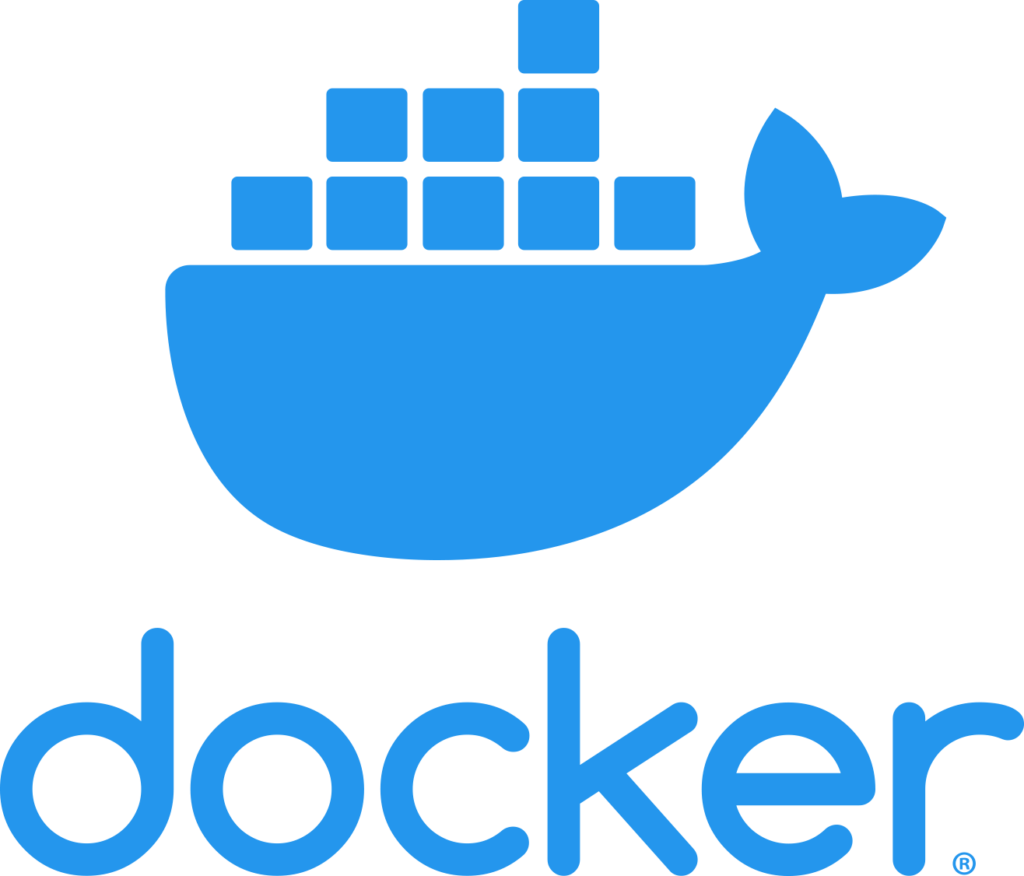
Simplicity: Docker is relatively simple to use and get started with, making it an accessible solution for many organizations and developers.
Containerization: Docker provides a powerful platform for containerizing applications and services, making it easier to package, distribute, and run applications.
Ecosystem: Docker has a large and established community, with a wide range of tools and services available for building, deploying, and running containers.
Integration: Docker integrates well with many other tools and services, including CI/CD pipelines, monitoring tools, and cloud platforms.
Performance: Docker containers are lightweight and fast, making them well-suited for many use cases, especially for microservices and cloud-native applications.

Scalability: Kubernetes provides built-in tools for auto-scaling, self-healing, and load balancing, making it easier to manage and scale containerized applications.
Portability: Kubernetes is platform-agnostic, and can run containers on any infrastructure, including on-premises, in the cloud, or at the edge.
Ecosystem: Kubernetes has a rapidly growing and diverse ecosystem, with a wide range of tools and services available for managing containers and cloud-native applications.
Networking: Kubernetes provides a configurable network policy system, allowing administrators to define how containers should communicate with each other and with the outside world.
Resilience: Kubernetes automatically replaces failed containers and restarts them on another node in the cluster, ensuring that applications are always running and available.
In conclusion, Kubernetes and Docker are both powerful platforms with different strengths and advantages, and the best solution depends on the specific needs and requirements of an organization.
Kubernetes and Docker: Disadvantages
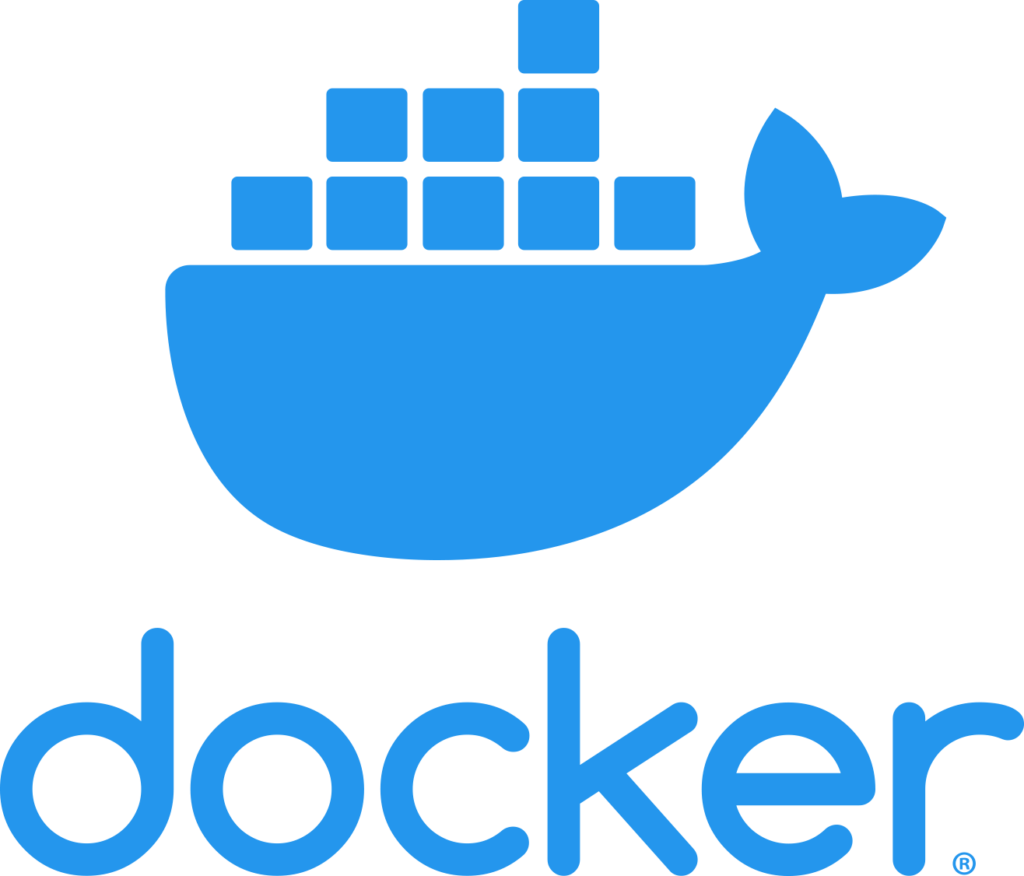
Scalability: Docker is less suited for large-scale deployments, as it lacks built-in tools for auto-scaling, self-healing, and load balancing.
Networking: Docker provides basic networking capabilities, but lacks the advanced network policy system provided by Kubernetes.
Volume Management: Docker provides basic volume management, but lacks the advanced storage management provided by Kubernetes.
Fragmentation: Docker has a large and diverse ecosystem, which can result in fragmentation and compatibility issues between different tools and services.

Complexity: Kubernetes can be complex and challenging to learn, especially for large-scale deployments, and requires a high level of technical expertise.
Resource Requirements: Kubernetes requires a significant amount of resources to run, including memory, CPU, and storage, making it less suitable for small-scale deployments or resource-constrained environments.
Resource Overhead: Kubernetes adds an extra layer of abstraction between the containers and the underlying infrastructure, which can result in additional resource overhead and decreased performance.
Deployment Time: Deploying and managing Kubernetes clusters can be time-consuming and require a significant amount of planning and coordination.
Kubernetes vs. Docker Container Orchestration
Kubernetes and Docker are both container orchestration platforms, but they differ in several key ways.
Kubernetes is an open-source platform for automating the deployment, scaling, and management of containerized applications. It provides a centralized and automated way of managing containers, and offers features such as auto-scaling, self-healing, and load balancing.
Docker, on the other hand, is an open-source platform that provides containerization technology for packaging, distributing, and running applications. While Docker can be used for container orchestration, it does not provide the same level of automation and management features as Kubernetes.
In conclusion, while both Kubernetes and Docker provide ways to manage containers, Kubernetes is more focused on orchestration and management, while Docker is focused on containerization technology. The best solution depends on the specific needs and requirements of an organization, but Kubernetes is often considered the more robust and powerful solution for container orchestration.
Kubernetes or Docker: Which is Right for You?
The choice between Kubernetes and Docker depends on the specific needs and requirements of an organization.
For small-scale applications or projects, Docker may be a good choice, as it provides basic containerization technology and is easy to set up and use.
For large-scale deployments and more complex applications, Kubernetes may be a better choice, as it provides advanced features for automating the deployment, scaling, and management of containers. Kubernetes offers a centralized and automated way of managing containers and provides features such as auto-scaling, self-healing, and load balancing, which make it a good choice for complex and demanding environments.
In conclusion, the choice between Kubernetes and Docker depends on the size and complexity of an application, as well as the resources and technical expertise available. It is important to assess the specific needs and requirements of an organization to determine the best solution for container orchestration.