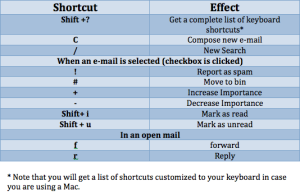If you use Gmail heavily, you will surely benefit from learning a few keyboard shortcuts. These shortcuts will increase the speed at which you go through your e-mail tasks and surely increase your productivity. Add to that, the fact that these shortcuts will make your life easier.
First to activate keyboard shortcuts:
- Go to Mail Settings by clicking on the gear at the top right.
- Choose Settings
- In the General tab find Keyboard Shortcuts and select Keyboard shortcuts on.
- Save and Exit
Now try these shortcuts and the many more available.(click on the image to magnify it)