For the sake of better efficiency, simplicity, or just visual ease, sometimes you may need to flip tables between horizontal and vertical axes. In excel you can use the transpose function to rotate tables so the entire layout changes from horizontal to vertical. This small feature can save you a lot of time, as the process is simple and takes only a few seconds. Here’s how it works.
– Select the entire table that you want to convert to either column or row format.
– Copy the table by right click copy or Ctrl+ C after selecting the table.(Note that “Cut” will not do the job.)

If you see an error, you may need to select a box outside of the original table before attempting to Transpose again.
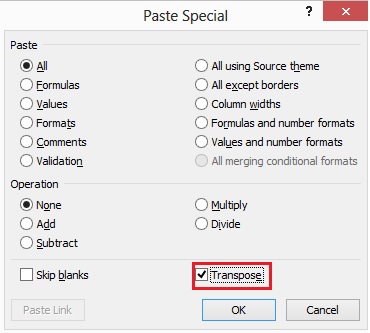
Your newly arranged table should appear in the spreadsheet, and that’s all there is to using the Transpose feature in Excel 2013. The same process applies in excel 2010.
Job Done. Now sit in a mermaid position and give orders.

