
Google Drive has been keeping backups of the data on your devices since Android Marshmallow introduced Auto Backup for Apps. Now its making it easier to find them.
A new update to the Google Drive application and Web Interface adds a handy Backups section to the sidebar. Open it and you can see which of your devices have backups and which apps are being stored within them. From there you’ll be able to delete any unwanted or outdated backups, and keep an eye on how much data is being kept.

If you’re not seeing anything in the folder, you’ll need to turn on backups. Head over to your phone’s Settings, tap Backup and reset, then Backup, and toggle the Back up to Google Drive switch (your interface might be a bit different depending on your phone model).
The update is currently rolling out to devices, so go check the Play Store for the latest version.
Backups on Android are a perennial work in progress, and while this is a subtle change for sure, it keeps hope alive that Google is committed to developing a clear, simple backup system for Android. And maybe one day we’ll be able to restore our entire Android system when we switch to a new device.
A recent update to the Google Drive app, Google Sheets, has introduced New iterative calculation settings and more.

To prevent the errors that sometimes plague complex calculations, today we’re launching a new setting in Sheets on the web (File > Spreadsheet settings > Calculation > Iterative calculation) that allows you to set the maximum number of times a calculation with a circular reference can take place. In addition, you can specify a “convergence threshold,” and when results from successive calculations differ by less than that threshold value, the calculations will stop (even if the maximum number of calculations has yet to be reached).
Over the course of the week, additional improvements will be added to Sheets on the web and Android devices. First, the Sheets Android app UI will be updated to make it easier for users with right-to-left language settings to read and navigate. Second, a possibility to search the menus in Sheets on the web will be added, much like you can in Google Docs and Slides.
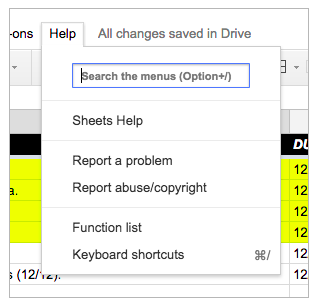
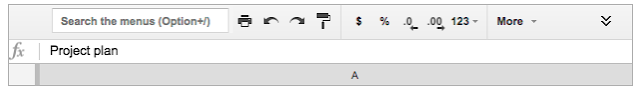
Stay tuned for more Google Tips & News!
Don’t forget to Subscribe (On the Sidebar)


