With the increasing amount of data breaches, it can be important to take the appropriate steps to be as safe as possible online. Google has been taking a few steps to make Gmail a little safer for users, both on Android and the web. For as long as we have had email there have been individuals trying to use it for nefarious purposes. Today Google has announced two new security warnings into Gmail in an attempt to make email safer for everyone.
- On the web or Android, if you receive a message that can’t be authenticated with either Sender Policy Framework (SPF) or DKIM, you’ll see a question mark in place of the sender’s profile photo, corporate logo, or avatar.
- On the web, if you receive a message with a link to a dangerous site known for phishing, malware, and Unwanted Software, you’ll begin to see warnings when you click on the link. These warnings are an extension of the Safe Browsing protection available to various web browsers today. The full-page warning will look like this:
Google points out that not all avatars that get replaced by a “?”, or site that get a pop-up warning will be harmful, however, it is an indication that you need to be careful about what links you click on.
Stay tuned for more Google Tips & News!

Don’t forget to Subscribe (On the Sidebar)