Google Images Searches are normally gone the moment you close the browser tab on your iOS or Android Device. However, Google has introduced a new feature on the search giant’s mobile version makes saving the images you find as easy as bookmarking a webpage.
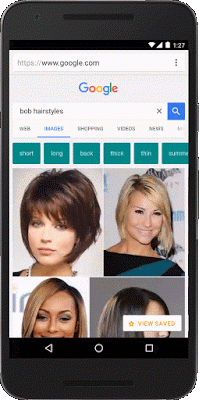
What you can do now is the following: simply search for whatever phrase you want, pick the images you like and tap the star icon to save them. You can also organize these saved images into folders, so you don’t have to search for it again.
For example: Let’s say you’re searching for “bob hairstyles” on Google and an image catches your eye. Simply select it and tap the star. Next time you’re at the stylist, you can easily access the picture without having to dig around or do another search.
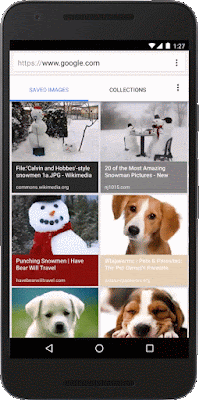
How can I see the New Google Images Search feature?
This feature is currently available in the US when you search for images on mobile. To try it out, make sure you’re logged into your browser with your Google Account then you can start image searching.
Learn more about it here.
Stay tuned for more Google Apps Tips & News!

Don’t forget to Subscribe (On the right)